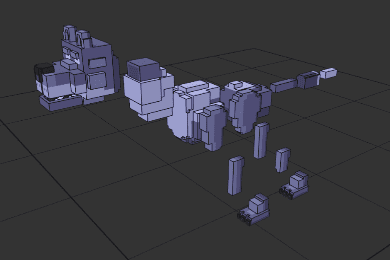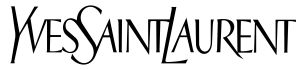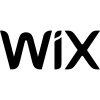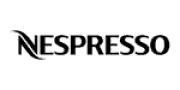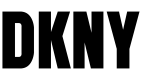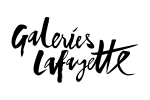All about The Sandbox
What is The Sandbox? Definition?
Game designers can create interactive experiences for The Sandbox in dedicated spaces. This is achieved by integrating assets and then assigning specific behaviours.
Find all the information you need to create your own universe on The SandBox in this guide!
There are 3 main modules to create your assets:
- Modelling : it allows you to create your ideas in assets and paint them. Templates are stored in VXM files which record template information such as the colour and pivot point of the asset.
- Animator : is the module that gives you the ability to animate your assets. The rig hierarchy is stored in a VXR file and the animations in a VXA file.
- Block Editor : This is the place where you can design the primary blocks. It allows you to build static and fluid structures. The blocks are saved in a VXB file.
Contact
Create a single entity on The Sandbox? Creation?
A simple entity is an asset that only contains a VXM file. This means that there is no animation on the object. Thus, it can be small or large but will be immobile. Simple entities are usually created for decoration and tools (furniture, weapons, objects, consumables etc.)
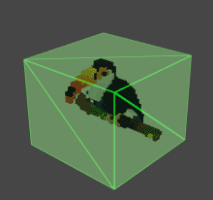
Specifications
- The maximum size is 128 voxels (4 m) and polygons cannot have more than 5000 faces.
- The pivot point must be at the base of the object and centred
- The front of the object must be oriented in accordance with the positive Z axis
Each exported asset contains a collider mesh that adds strength to the object. This allows two objects to collide and hit each other without going through. This makes it possible to kick a ball or create a real wall, for example.
This collider takes the end points of the models as a reference and constructs a mesh that encompasses the object. It does not take into account the empty spaces of the object and the mesh is therefore blocky. A VXM file can only contain one collider mesh, so if you create unconnected sections, the separation will not be taken into account.
The Vox Edit Modeler
The modes allow you to choose between different basic tool behaviours:
- Select
- Create
- Paint
- Erase
The tools allow you to choose specific behaviours:
- Pencil: freehand drawing
- Line: draw a straight line from one point to another
- Booxtool: drawing an area
- Fill: to fill the entire surface
- Flood: paint all surfaces that are the same colour as the selected surface
Create a compound entity on The Sandbox? Progress?
Compound entities are made up of 2 or more simple entities. If you want to create an object of more than 4m, you just have to combine several simple entities.
To make a composite entity, you must first import the VXMs or VOXs you have created into the Animator module and then assemble them.
Specifications
- The maximum size is 128 voxels (4 m) and polygons cannot have more than 5000 faces.
- The pivot point must be at the base of the object and centred
- The front of the object must be oriented in accordance with the positive Z axis
Each exported asset contains a collider mesh that adds strength to the object. This allows two objects to collide and hit each other without going through. This makes it possible to kick a ball or create a real wall, for example.
This collider takes the end points of the models as a reference and constructs a mesh that encompasses the object. It does not take into account the empty spaces of the object and the mesh is therefore blocky. A VXM file can only contain one collider mesh, so if you create unconnected sections, the separation will not be taken into account.
Rigger assets on The Sandbox
To rigger elements together, you must first prepare them. First, you have to break down the resource into small parts and then articulate them in the Animator module.
This means that an object that was only one part is now divided into 14 smaller objects. Then all the parts are imported into the Animator module to be rigged.
When you are in the Animator module, you have the ability to create a node hierarchy that allows you to control the movement of different parts of your entity.
The nodes are sort of points that allow you to rotate or move your assets around the 3D area. It should be noted that only VXM assets can be animated to move within an area following a specific timeline.
Nodes can be grouped to make hierarchies which you can see in the Skeleton panel. For example, on a human character, the shoulder node is the parent of the arm node, the arm node is the parent of the hand node and the hand node is the parent of the finger node. So if you choose to rotate the shoulder node, all the child nodes will follow suit.
Create an animated entity on The Sandbox? Animation?
The importance of animated entities is not only their size but also their function. They are very important entities in a game since they are active and can have several behaviours depending on the context.
Let's take the example of an animal. It must have a list of behaviours which must respond to the different expected behaviours. So it can escape, attack and even die.
To do this you need to import your VXM asset into the VoxEdit Animator and then create an animation control structure to articulate the model.
Specifications
- The entity may consist of one or more VXMs
- Its size should not exceed 256 voxels (8m)
- Polygons cannot have more than 10,000 faces
- The pivot point must be at the base and centred
- The entity must not have Root Motion
The Animations
Animations play an important role for assets. They change assets into entities with complex and diverse behaviours to animate a game.
You can animate many objects other than animals such as vehicles and inorganic objects.
To animate an asset on The SandBox, you must first rig it. After that, there is a list of many pre-defined behaviours that allow you to simply choose behaviours to bring your assets to life.
The behaviours range from the most basic to the most complex such as walking and attacking or throwing an object.
A root motion means that the root node of the animation control hierarchy is moved to simulate the movement of the character along the area, depending on the animation. That is, in addition to adding a walking behaviour, the object is asked to move with the walking motion.
Create an Avatar on The Sandbox? Avatar?
An avatar can only be created in the soon to be released VoxEdit Avatar Editor module.
Unlike NPCs (non-playable characters), avatars are special entities as certain body parts can be modified to give them a different appearance. It is also possible to equip or unequip it with items.
However, you cannot create avatars or modify animations as they are produced by The SandBox team to ensure that everything works well in all types of games.
However, you can create and modify segments of the avatar system and sell a complete outfit.
Some models look like avatars but in reality they are not. It will therefore be impossible to control them.
The behaviour of the NPCs is limited to those assigned to them by the creators.
Creating Blocks on The Sandbox? Blocks?
Block entities are simply terrains. They can be used to create terrains and static structures in the game builder. You can also assign fluid behaviours to them but this is specified in the marketplace and not in the VoxEdit.
Specifications
- The block editor simply allows users to change the texture of the block.
- The blocks are made up of 32 voxels (1m)
- They have a resolution of 32 pixels per side (6 sides)
- Pixels can have a shiny texture