What is Spark AR ?
Since 2019, the Facebook group has decided to open the creation of augmented reality filters on Instagram and Facebook. Thanks to Spark AR Studio, anyone can create effects.
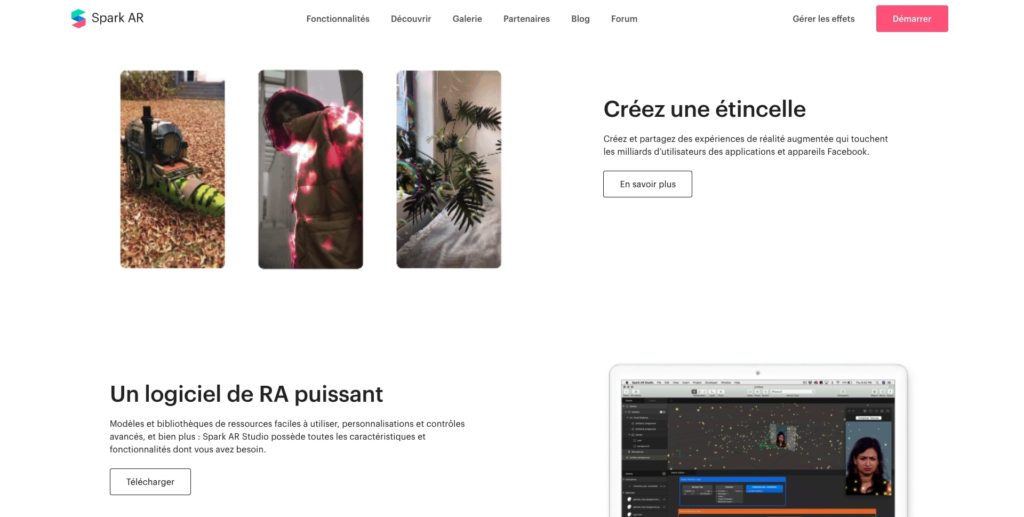
Spark AR Studio: software to create Instagram and Facebook filters
This software, downloadable free of charge on the Spark ARThis software allows you to create an Instagram and Facebook filter from scratch. Several types of effects are possible, including face animation, AR game, 3D products and immersive packaging.
It is a complicated program to understand at first because of its many different features, but once the basics are learned, it becomes easy to produce a good quality filter.
Contact
To fully understand how Spark AR Studio works, you first need to know the lexicon and the technical terms used. Please note that the software is not translated into French and is only available in English.
Texture
This is an image file used to help define the appearance of an object in your scene. You can import .PNG or .JPG files for example.
Materials
The use of materials is used to determine the surface appearance of an object in your effect. For example, its degree of opacity or its reaction to light. You can add textures to materials to add detail and interest.
Scene
This is what will appear on the screen of the smartphone. It consists of the device, the camera and the focal length. This is where you can add objects that can be materials for example.
One of the features of Spark AR is the ability to view the filter directly on your Instagram or Facebook account to really see how good your filter is before you publish it. The Spark AR Player app also exists and allows the same thing.
For accessibility reasons, the size of the filter file should not exceed 4MB as not all smartphones have the same capacity. It is therefore preferable to compress your textures as much as possible to limit the weight.
Spark AR Hub: publish your filter and analyse its performance
After creating an Instagram or Facebook filter, you can easily publish it using the Spark AR Hub which is the extension of Spark AR Studio. So, to publish your effect, you first need to fill in different information such as the filter name, the theme and the categories that match.
Once you have completed all of this, a moderator will analyse the content of your filter to ensure that it meets Facebook and Instagram policy. This validation will take between 3 to 5 days and will depend on the content of the filter.
Spark AR Hub is not only used to publish augmented reality filters but also to manage them. Indeed, it is possible to activate or deactivate a filter on this platform as well as analyse its performance.
You can therefore find :
Use
- Impressions: number of times the filter has been seen in a story or private message.
- The openings : number of times the effect has been opened.
- Captures Number of times someone has taken a picture with the filter.
- Sharing : number of times the filter was used and sent to users on Instagram and Facebook
Demographics
The genre
L'age
The country in which the filter is most used
Spark AR is therefore very complex to understand, but it is still complete and freely available. Do you have a project in mind or would you like to know more about the possibilities offered by augmented reality? Contact our experts !