Instagram Filters: Definition and Explanation
All about Instagram filters and how to use them
What is an Instagram filter? Definition?
An Instagram filter is content that projects 2D/3D elements into a real environment using augmented reality. It is an effect that is added to your camera before you take a photo or video story. Instagram Filters can also be integrated into the new format present on the application: Reels.
What is Augmented Reality?
Instagram filters work thanks to augmented reality. It is the integration of virtual elements into the real world through various media. In the case of Instagram filters, it works through the Instagram mobile application and therefore on a smartphone (IOS/Android).
Contact
Instagram Filter Types on the Application
Face Animation filters are augmented reality filters found on Instagram. The animations and effects are activated by movements of the user's face.
The Roulette Filters on Instagram are very trendy, with messages or icons scrolling across the screen until one is randomly displayed. Many brands are already using them!
3D Visualisation allows you to virtually test a product on Instagram before you buy it. To reassure customers, brands selling online make extensive use of this technology.
Immersive Packaging filters are well known on Instagram for showing and highlighting a product to users using image recognition or a QR Code scan.
AR Game filters are highly appreciated on Instagram for their originality and playful interactions. Users particularly enjoy taking on challenges and participating in games.
Where to find Instagram Filters? Search?.

1. On the Instagram account profile
Each filter creator has a tab that lists all the filters they've created on their Instagram profile. So if you're looking for a filter on Instagram based on its creator, you can go straight to their profile and click on the tab with stars to find their Instagram filters.

2. In the Instagram effects gallery.
You can easily search for a filter on Instagram in the location where all the filters are grouped together.
- Simply act as if you were going to take a selfie.
- Then, click once on the screen to see a toolbar appear at the bottom of the screen with the filter bubbles.
- Swipe all the way to the right.
- Click on the "magnifying glass" icon.
- Enter the name of the filter in the search bar.
- Click on the desired filter.
- Click on "Try".
- You can now test and share the filter as you wish!

3. With the Instagram camera
- Open your camera space
- Press the screen once
- A banner with different bubbles representing each of the filters appeared
- Make your choice!
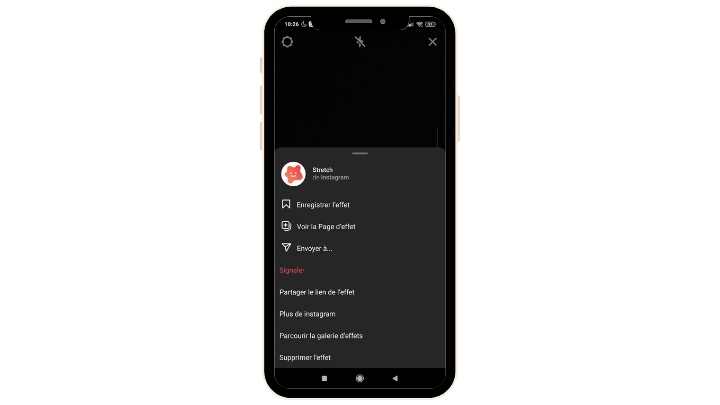
4. Effect links
- Press the name of the effect and click on the icon: "More".
- And "Share the effect link".
- Finally, you need to decide how you want to transfer
- Click on the link received
- You will be automatically redirected to the effect
5. In an Instagram story
When viewing a story with an effect, the identity of the Instagram filter appears under the name of the account that posted it. Simply click on the filter's identity and choose the "Try" or "Save" option that appears.
Sometimes a "swipe up" is used to redirect more easily to the filter. In this case you will simply have to slide your finger from the bottom to the top of the screen.
6. Thanks to a Reel
- Click on the Instagram effect visible when you go to the reel: stars icon (see images below)
- Visit the profile of the effect, you can see all the Reels made with
- Click on "Use effect" at the bottom of the screen
Top 3 best Instagram filters of the month
The sad Instagram filter
This Instagram filter has quickly become trendy because it transforms the expression on a person's face and makes them look sad. The sad filter can be used to create humorous Reels.
The Instagram cartoon filter
Originally, the cartoon filter came from a Snapchat Lens which was very powerful. Later Instagram filter creators tried to reproduce the same. You can find several in the Instagram filter gallery.
The colored hair filter
Perhaps you're wondering what you'd look like with hair of a different colour? Thanks to Instagram's coloured hair filters, you can try out different shades and colours. It's really handy before you go to the hairdresser and regret the colour!
How to create an Instagram filter?
Step 1
Step 2
Step 3
Why are Instagram filters an advantage for brands?
Why choose our agency specialized in Instagram filters?
Our agency specializes in creating Instagram filters and accompanies you from start to finish in your wildest projects! The expertise of our teams and the project management conducted ensure the delivery of high-quality projects. With over 700 filters created since the establishment of our agency, Instagram filters hold no secrets for our developers.
Price of an Instagram filter? How much?
Creating assets and illustrations to be integrated into the Instagram filter.
Integrating and optimizing the assets in the Instagram filter.
Designing and organizing the interactions of the Instagram filter.
Interactions in an Instagram filter are crucial to make it dynamic and seamless. This allows users to trigger various actions through interactions to activate a predefined scenario. For example, in an AR game, multiple interactions are possible, each triggering different scenarios.
Interactions can affect the price of an Instagram filter and depend on their complexity. It is very difficult to provide a price range for this factor as it depends on the characteristics of the interactions.
Considering other variables for an Instagram filter.
- Production times : In every communications agency, the production schedule is important. Teams have defined and optimised schedules to publish each filter on time. So, if a project deadline is very short, the schedule of the teams involved will have to be modified and reorganised to create the filter in time.
- Project management: A retro-planning is carried out for each project in order to manage production times and feedback loops. In addition, specifications are defined and detailed beforehand to ensure that the concept of the Instagram filter is well understood. This same specification allows us to know the client's request before production so as not to increase the price during creation.
Promoting your Instagram filter? How?
Promoting your filter organically
- Create a social media campaign (regularly posting stories, posts, Reels) around the Instagram filter
- Organize a contest (to participate, users have to post a photo or video with the filter)
- Print QR codes (display the QR code in your stores, on brochures, etc.)
Promote your filter through paid methods
- Run an influencer campaign (the influencer posts a story using the Instagram filter)
- Sponsor your Instagram filter using the "Immersive Experience" feature (in posts, stories, and Reels). This allows you to easily distribute your digital content.
Instagram filters statistics? Engagement?
Engagement insights:
- Impressions: Number of times your Instagram filter has been viewed/displayed on screens (Story, Reel, Post)
- Uses: Number of times your Instagram effect has been opened and used for a few seconds
- Opens: Number of times your filter has been opened in the Instagram camera
- Captures: Number of times users have used the effect and captured a video or photo with the filter
- Shares: Number of shares of a photo and/or video with the Instagram effect in a story or via direct message
- Average open duration: Average duration of opening the Instagram filter
Demographic Insights :
- Gender
- Age range
- Countries (Top 5 countries where Instagram filter usage was highest)
- Cities (Top 5 cities where filter use was highest)
- Languages (Top 5 languages of your filter audience)
Publish an Instagram filter? How?
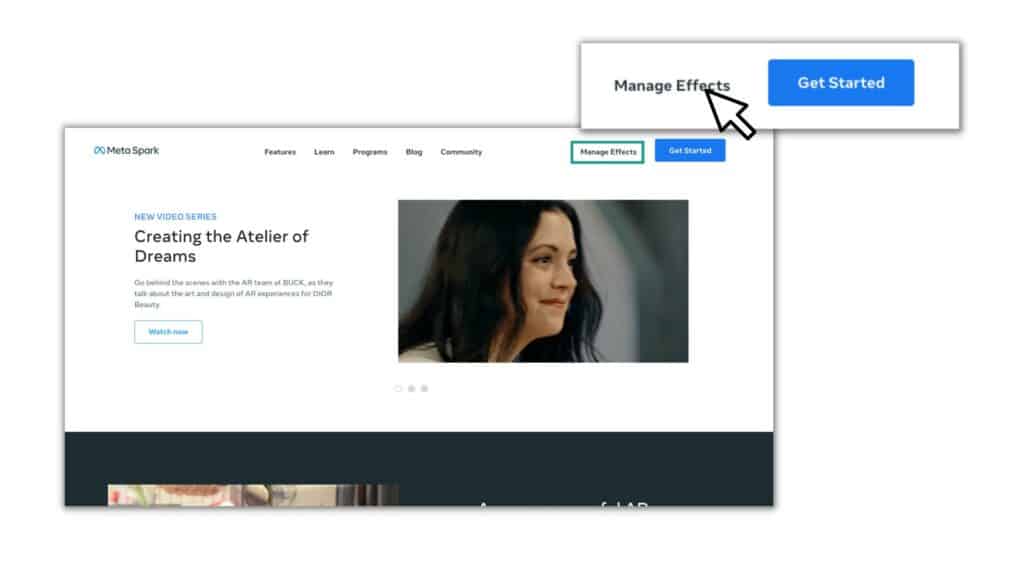
Step 1:
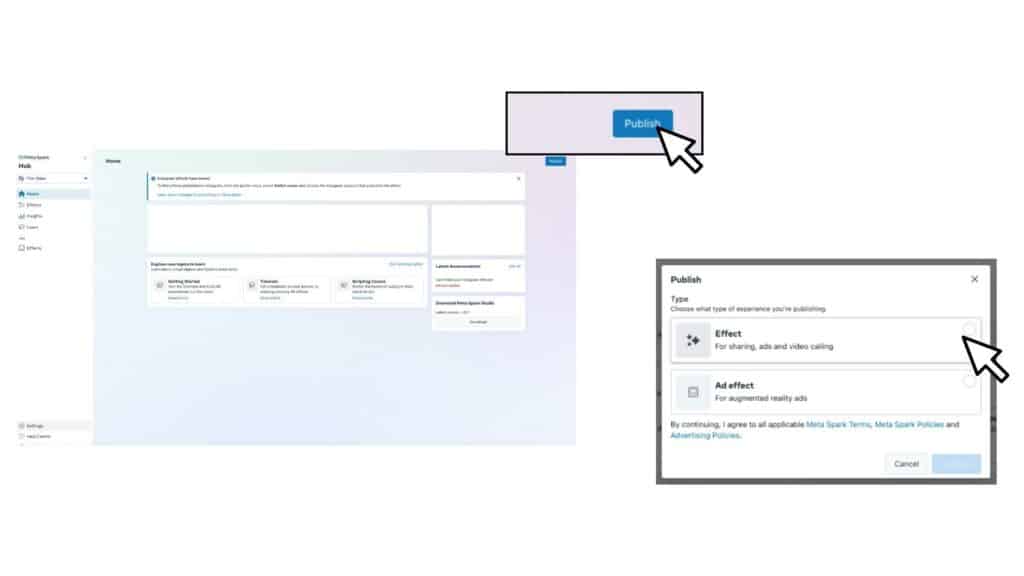
Step 2:
Step 3:
Name
- The name of the effect must be 20 characters long (including spaces).
- The name of the effect must not include your account name and must be the same as another Instagram filter published on your account
- It is best to give a name related to your filter
- The name can be changed after the filter is published
Keywords
- Minimum 8 keywords
- Use words that represent elements of your Instagram filter
- You can compose keywords with several words in them
Thumbnail :
- The format must be 400x400px
- Don't put too much detail as the sticker is small
- Use brightly coloured images and icons to attract the eye
- Create a thumbnail that can help users understand the mechanism of your Instagram filter
Demo Video
- The video must be no longer than 15 seconds
- Its format must be vertical and with a 9:16 ratio
- The video should show the whole mechanism of your Instagram filter
- The demonstration video will be public: smile 🙂
Step 4:
Instagram filter regulations? Policies?
Filter content:
Intellectual property:
Respect for the community:
Technical aspect:
FAQ
Why are Instagram filters not working?
Which Instagram filter should I use?
Choosing an Instagram filter depends on your preferences and the effect you want to give to your photo or video. There are a variety of Instagram filters available for different styles and moods. All you have to do is search for a filter on Instagram and try out several to see which one works best for your photo or video.
Are Instagram filters free?
Can I use Instagram filters outside of the app?
Instagram filters can only be used in the Instagram application. You can't use them outside the Instagram app. However, you can always use an Instagram filter on the app and then save the video or photo.
Do Instagram filters work on cats and dogs?
How do I apply an Instagram filter to a photo I've already taken?
You can add a filter to a photo you've already taken by using the "Import" function in the Instagram application and then clicking on the little star icon at the top right of the screen. However, putting a filter on a photo is limited in terms of the number of filters available, so it's best to use an Instagram filter directly when you take the photo or video.