How do I create a group on Snapchat? Step by Step Guide
In today's world of digital communication, Snapchat has established itself as one of the most popular social media platforms, especially among the younger generation. The groups feature on Snapchat is one of the contributing features to its success. In this article, we'll explore what a Snapchat group is and guide you through the process of creating one.
What is a Snapchat group?
Snapchat, known for its ease of use and innovative features, has integrated the groups function to allow multiple users to communicate together simultaneously. A Snapchat group is basically a space where you can share moments, messages and Snaps with several friends at the same time. It's a great way to stay in touch, organise events, or just share fun moments with your friends or family. Here are a few things to note about Snapchat Groups.
Dynamic Interaction
Snapchat Groups are designed for dynamic interaction. Messages shared in the group are ephemeral and disappear after being seen by all members, cultivating a lively and spontaneous experience.
Dynamic Interaction
In addition to messages, groups also allow you to share Snaps and Stories, and you can even make group video calls using Snapchat filtersThis will enhance the possibilities for social interaction on the platform.
Now that we've got a clear understanding of what a Snapchat group is, let's move on to the practical part: how do you create a Snapchat group?
Contact
How do I create a Snapchat group?
Creating a group on Snapchat is a pretty straightforward task. Follow these steps to create your own group in no time:
Step 1: Open Snapchat and go to the Chat Page
Launch Snapchat and access the chat page by tapping on the chat icon at the bottom left of the screen.

Step 2: Creating the Group
To create a group, tap on the pencil icon at the top right to start a new conversation. Then choose the "New Group" option to start adding friends to your group. You can add up to 100 friends to a Snapchat group. Simply select the friends you want to add from your Friends list.

You can add up to 100 friends to a Snapchat group. Simply select the friends you want to add from your Friends list.
Step 3: Name your Group
Give your group a distinctive name to make it easier to recognise. You can do this by tapping on the "Group name" field at the top and inserting the name you prefer.
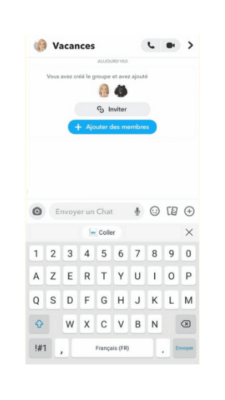
Step 4: Enjoy your new group
Once you've created the group, you can start sending Snaps, sharing stories, or even starting a group video call.
Tips for an Optimal Group Experience
Use stickers, Bitmojis and other creative Snapchat features to make your group conversations more fun and engaging. Keep an eye on group notifications to stay up to date with shared messages and Snaps.
Creating a Snapchat Group is a simple process, but one that can greatly enrich your experience on the platform. Whether you're looking to keep in touch with friends or organise events, Snapchat Groups give you a flexible and secure space to interact with your nearest and dearest.
We hope this guide has helped you understand how to create a group on Snapchat. Don't forget to explore and take advantage of the many features Snapchat has to offer to make your group conversations even more exciting!