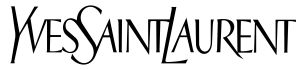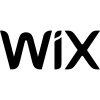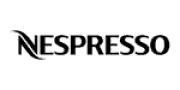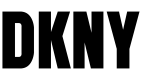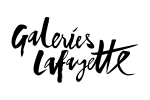Understanding generative artificial intelligence
Generative AI enables computers to create new content from existing content. It is often used to generate images from text. For example, with text-to-image software, you can obtain a work of art by entering a text description.
TikTok's two types of AI filters
Theme filters
These TikTok AI filters already have a prompt built into their code to use generative artificial intelligence. So users don't have to do anything other than use the filter as a normal effect. Most of the time, these filters feature themes such as manga, the fairytale world, make-up, and so on.
Filters with generative AI
This category of filter makes direct use of the generative AI that TikTok has made available to allow users to create their own prompt directly in the effect in order to create the visual they want. However, the prompt is limited in terms of the number of characters and the number of requests (if too many people use the AI, the filter won't be able to generate the image).
Contact
Where and how can I find TikTok's AI filters?
TikTok's AI filters are listed in the same place as all the others TikTok filters. We have written an article on this subject in order to guide you as best we can
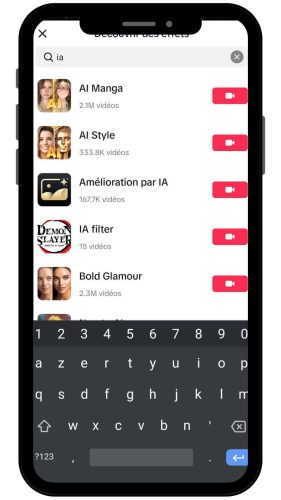
To find all the AI filters, simply type the word "IA" or "AI" in the search bar of the filter library. All the creators of AI filters have normally included the word 'AI' in the name of their effect so that you can find them easily. In addition, if you know the name of the filter, type it into the search bar to find it quickly.
TikTok's best AI filters
IA Style filter
This filter allows you to create a totally different world thanks to generative AI. Each time you launch the filter, the AI will transform you and your environment in a random style.
Bold Glamour filter
The filter Bold Glamour by TikTok is a beauty effect generated by AI. It is highly effective because it is undetectable on the user's face and follows your face even if it is in profile.
IA Green background filter
This filter allows users to write the prompt to generate a green background. So you can type in the description of the background you want and wait for the segmentation to be designed.
IA Manga filter
This is one of TikTok's most widely used AI filters. It lets you transform your users and their environment in a manga theme. Several styles are available at random.
AI filter Improvement
The AI Enhancement filter automatically adjusts the brightness and contrast of your videos for a better quality result. It's very useful for creating optimised content quickly.
How do I create an AI filter for TikTok?
Using generative AI to create TikTok AI filters is a process that combines creativity and technology. Here are the detailed steps for creating your own TikTok AI filter.
Step 1: Create the assets for your filter
First you need to create the assets (2D and 3D elements) you will need to create your AI filter. There are 3 ways of doing this:
Using the Effect House Asset Studio
The Asset Studio in Effect House by TikTok allows you to generate 2D face masks and custom stickers. Although it's in beta, you can use its output for TikTok AI filter ideas.
Create assets with TikTok's AI effects
Effects such as AI Greenscreen and AI Art in the TikTok application can be used to create assets. You can generate an abstract image or transform an existing image into a work of art, then import it into Effect House.
Use third-party AI tools to create assets
For advanced creators, tools like DALL-E 2 and Mid Journey can be used to create images with AI. You can enter a prompt, get AI-generated images, and import them into Effect House to create your TikTok AI filter.
Step 2: Integrate AI assets with Effect House functionalities
AI-generated assets can be used with most of Effect House's built-in features, such as clothing and portrait segmentation, facial stickers and 3D Face.
Step 3: Follow the guidelines for TikTok AI filters
Make sure you have permission to use the image generated in your effect and that all the content of your effect complies with Effect House guidelines.
Step 4: Naming your AI effect
Include the term "AI" in the name of your effects to indicate the use of AI-generated content. This helps maintain transparency and authenticity on the platform.