Lidar: understanding its usefulness and the applications that use it
Lidar, for Light Detection and Ranging, is the remote sensing and telemetry technology available on IOS from 2020. It uses laser beam technology to calculate the distance between the camera and an object. Widely used by professionals and ordinary users alike, Lidar is revolutionising the use of our smartphone's camera by offering it ever more possibilities. But how does it work? What applications benefit from it? That's what we're going to explain in this article.
A few reminders about Lidar
Lidar, for Light Detection and Ranging, is the remote sensing and telemetry technology available on IOS from 2020. It uses laser beam technology to calculate the distance between the camera and an object. Widely used by professionals and ordinary users alike, Lidar is revolutionising the use of our smartphone's camera by offering it ever more possibilities. But how does it work? What applications benefit from it? That's what we're going to explain in this article.
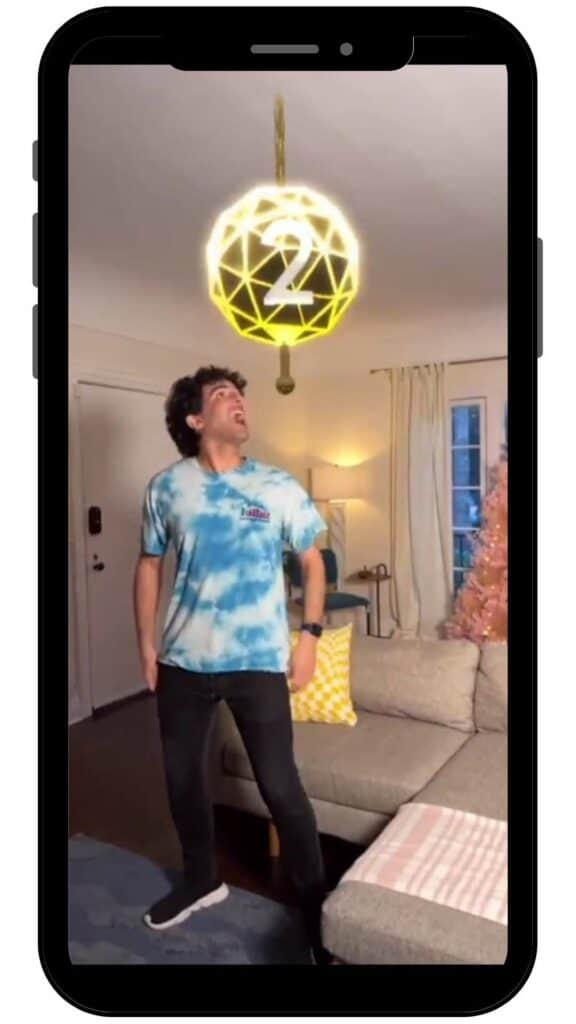
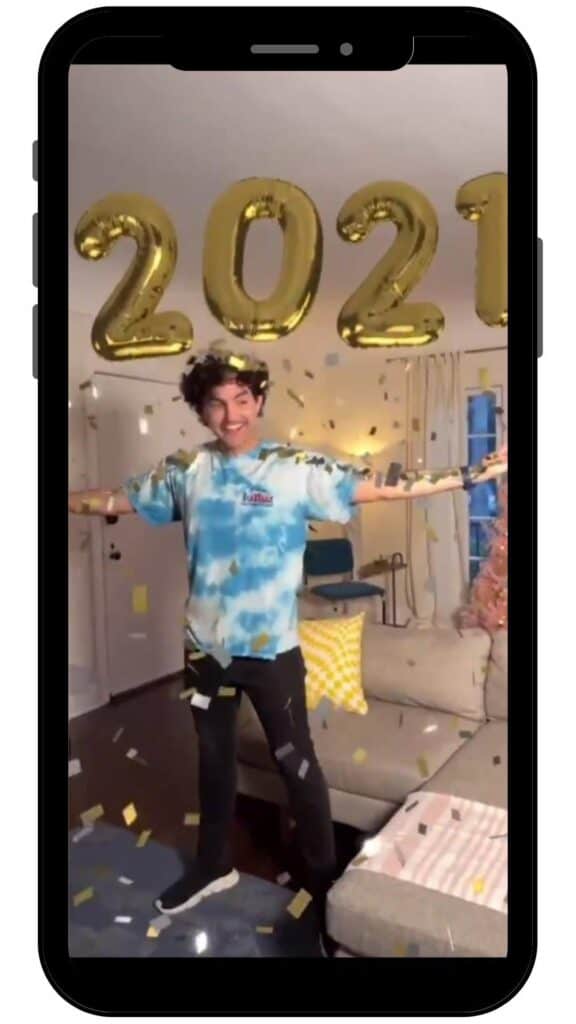
For example, it used to be impossible to detect distances when using an augmented reality filter, which limited functionality. But thanks to Lidar, smartphones are now able to take into account the real environment and combine it with the virtual environment, making it possible to create a virtual environment that is as realistic as it is real. augmented reality filters more effective. This is the case with the TikTok filter, where you can see confetti land on the sofa behind a person and follow their arm movements. This level of realism is made possible by Lidar. On a smartphone without Lidar, the confetti would simply fall horizontally without taking into account the movements of the user or their environment.
TikTok is not the only company to have developed Lidar-compatible filters. Snapchat, for example, seized the opportunity as soon as the iPhone 12 was released by creating an original filter featuring birds and flowers. These two social networking giants have clearly understood the advantages of Lidar over smartphone cameras and are using it to their advantage to offer the best user experience.
Contact
Top 5 applications using Lidar
1. The Angry Birds augmented reality game
The Angry Birds game has gone one step further by integrating augmented reality into its functionalities and creating the Angry Birds game. Angry Birds AR: Isle of Pigs. This new version uses Lidar sensors to give a sharper, more precise image of the scenery. This means you can play the game at any time of day using a smartphone camera. Thanks to the Lidar sensor, the game is projected in augmented reality into the user's real environment, making it unique and offering a new way of playing and interacting with the green pigs in the application.
2. Measure, the iPhone app for measuring everything
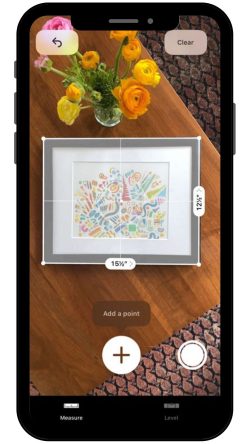
Forgot your tool bag? Don't panic, the Measure app is going to save your life. This tool allows you to measure everything, from square objects to flat ones, it measures absolutely everything. To measure the distance between two points, simply place the starting point inside a circle on the screen. By pressing the plus icon, you move your phone along the area you want to measure, then press the plus icon again. The distance between the two points then appears on the screen. Other functions are available on the application, such as determining whether a surface is flat using the Level (Level on the photo).
3. Ikea Place: test before you buy
Applications for try a product before you buy are very trendy and numerous. Ikea Place was one of the first applications to use Lidar to create a more realistic experience when users project a piece of furniture in augmented reality in their living room. Customers with an iPhone 12 Pro can use their phone's rear camera to project the furniture they want in augmented reality and move it around the house as they wish. Lidar sensors will be used to assess the distances between the phone and the object, making the visual more realistic for the user.
4. Canvas for scanning a room
Canvas : Lidar 3D Measurements allows you to scan a part and determine the complete measurement in a much more precise and detailed way thanks to Lidar. The scan is performed by moving the smartphone around the room to capture all the corners you want to measure. Once the scan is complete, simply save the project to access all the data.
5. MagicPlan: generate a plan as simply as possible
The MagicPlan application saves time and precision when designing an architectural plan. Simply install the application on your iPhone, launch it and walk around your home to generate a detailed plan of the walls. The application works with Lidar technology, making the plans more realistic and error-free.