Integrating a Snapchat video on a website: the complete guide
The world of online video sharing is constantly evolving, and Snapchat is not standing still. The platform, well known for its fun filters and ephemeral snaps, recently unveiled a new function for embedding Snapchat videos on a website. While this innovation is being greeted with enthusiasm, it's worth remembering that Snapchat isn't the pioneer when it comes to embedding videos on websites. Nevertheless, here's what you need to know about this new feature and how to use it.
Snapchat video on a website: An innovative but not unprecedented feature
Before diving into the technical details, it's essential to put this update into context. Snapchat has introduced the ability to embed videos with filters directly onto websites. This feature offers content creators a new way of engaging their audience and enriching their visual content. However, it's worth remembering that other platforms, such as YouTube and Vimeo, have long been able to embed their videos on websites.
Snapchat is joining the movement, but with its own distinctive touch: filters. Indeed, by allowing users to embed Snap videos, the social network is aiming to boost traffic to its short videos, Spotlightto compete with Instagram and TikTok.
How can you embed a Snapchat video on your website using HTML code?
Embedding a Snapchat video on a website is a simple and straightforward process. Here are the steps to follow:
If you are on the mobile application
- Choose the video of Snapchat filter you want to share.
- Click on the share icon below the video and copy the share link
- Go to your web browser and paste this link
- The filter presentation page will appear with the share icon
- Select the "Integrate" option to generate a single HTML code.
- Copy this code.
- Go to your website editor and find the place where you want to embed the video.
- Paste the previously copied HTML code into the appropriate section of your editor.
- Save or publish the changes, and voilà! Your Snapchat video with filter is now visible on your site.
If you are on the Snapchat site:
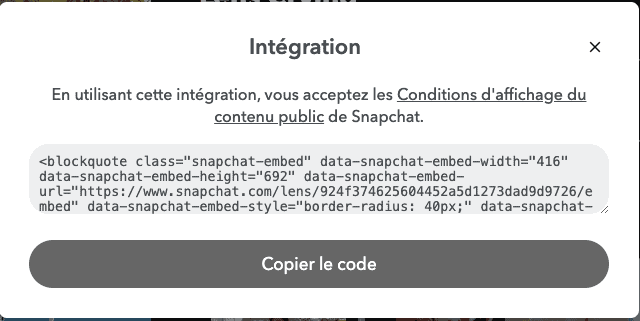
- Choose the filter video you want to share.
- Select the "Integrate" option to generate a single HTML code.
- Copy this code.
- Go to your website editor and find the place where you want to embed the video.
- Paste the previously copied HTML code into the appropriate section of your editor.
- Save or publish the changes, and voilà! Your Snapchat video with filter is now visible on your site.
Snapchat strengthens its presence on the web
By enabling Snapchat videos to be embedded on a website, the platform is strengthening its role in the digital ecosystem. While this isn't a revolutionary feature, it does offer users and content creators a new way to interact and engage with their audience. With this update, Snapchat continues to prove that it is more than just an app for sharing ephemeral photos, but a powerful tool for creating and distributing online content.