How to find and use a Snapchat filter on Spotlight
Spotlight is the feature launched by Snapchat to compete with TikTok. Spotlight allows users to watch and create short videos (like on TikTok) in order to create a community. By launching this feature, Snapchat would like to keep its users on the application for as long as possible. That's why Snap has even announced compensation for creators who publish good content on Spotlight. What's more, users can take advantage of all the Snapchat filters to create a dynamic Spotlight video.
How do I use a Snapchat filter on Spotlight?


Step 1
Go to the camera in the Snapchat application and switch to director mode by clicking on the plus icon on the right and then on "Director mode".


Step 2
To the right of the record video button, you'll see the Snapchat filters icon, which allows you to browse the filters on the front page. If you can't find the one you need, click on the Lenses icon at the top right (the 3rd button) which will allow you to find and search through the Snapchat filter gallery.
In this gallery you'll find filters sorted into categories, as well as the 'Headline' filters that will ensure your video goes viral. You can also search by keyword for a filter that might match your needs.

Step 3
Once you've found the right filter, simply click on it and start recording the video. You can, of course, use several filters in the same Spotlight simply by recording several short videos with a different Snapchat filter.
Contact
Where can I find Snapchat filters on Spotlight?
The Snapchat filters you use on Spotlight are the same as on the app in general. So you can find them anywhere and save them to make a Spotlight video. We've created a guide to find Snapchat filters to help you.
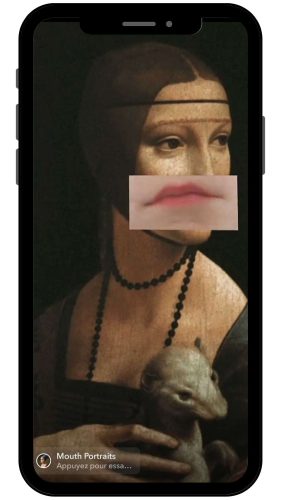
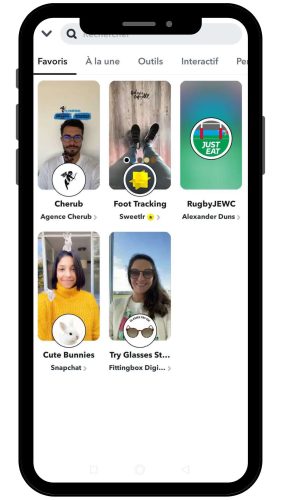
On Spotlight, it's very easy to find lenses that might suit you. In fact, when you watch a Spotlight video in which the creator uses a Snapchat filter, a note appears on the video with the name of the filter and a button for making a video with it. What's more, if you find a filter interesting but don't want to use it right now, you can save it to your favourites so you can find it again later.
Why use a Snapchat filter on Spotlight?
As on TikTok, Snapchat filters on Spotlight are important for making viral videos. Lenses can be used to create effects or videos that are fun and entertaining and can become a trend, ensuring that creators get mass views of their videos.
It's very easy to see Snapchat filters trending on Spotlight and we recommend that you use them in your videos. The Spotlight algorithm works in a similar way to the TikTok algorithm, so it pulls up videos that are trending and that use Snap filters.