Google deploys its weapons in the augmented reality sector
Google has unveiled a new collection of tools, in an application called "WebXR". WebXR is made up of 3 existing tools, with a fourth to be released shortly. All have different characteristics. They offer real immersive experiences with innovative and fun content on the Chrome engine of your Android smartphone. And yes, you read that right... iOS processors are being left out of this experiment for the time being!
Easily, you will benefit from an augmented reality experience, with the aim of optimising reality by providing additional functionalities. With this application, the Mountain View company seeks to offer practical and useful tools for everyday life...
Floom, a tunnel perforating the globe thanks to Google
The Floom tool helps answer the question that everyone has asked themselves at some point: "Who exactly is on the other side of the planet?
Thanks to this, users of the Google Chrome application will be able to launch it and observe what is on the other side of the Earth, below their position by pointing their camera towards the ground. A tunnel will then open, showing the visual of the place and its name.
Don't know how to test this tool? Don't panic, it's very simple and we're here to help you not miss out 🙂
In order to enjoy this immersive experience, you will need to be on a smartphone with Android.
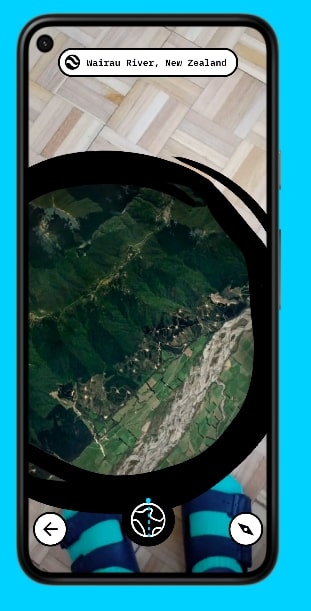
1 - Launch the Google Chrome application
2 - Go to the Floom
3 - A pop-up appears, requesting access to your location (If the previous step does not appear, go to your Android settings, then to location to ensure that Chrome has permission to use your GPS data and then return to the site to try again)
4 - You will then have to point your camera at the ground and move slightly so that the tool detects the ground
5 - Press the tornado in the middle of the screen
6 - Tadaaam ... ! In the circle of the tunnel you can see what's exactly below on the other side of the planet
7 - By orienting your smartphone differently you will find that the application adapts to the angle and offers you to view new elements
8 - To get more precision and move around the area, you can launch google Earth by clicking on the button at the top of your screen
You now have all the keys in hand to experiment with Floom in a fluid and efficient way, for amazing results!
Contact
Sodar, allowing physical distance to be maintained
In times of the current pandemic, this tool is more welcome than ever. With this feature you can observe the 2m perimeter around you. It allows you to maintain good sanitary conditions between each individual thanks to the distance.
Sodar, the Social Distancing Radar, uses the augmented reality and makes it easy to project yourself into your environment.
When someone is within 2 metres of you, an alert is sent to you to deal with the problem and re-establish your 'safe' perimeter.
The steps will be similar to the Floom tool for the launch.
In order to enjoy this immersive experience, you will need to be on a smartphone with Android.
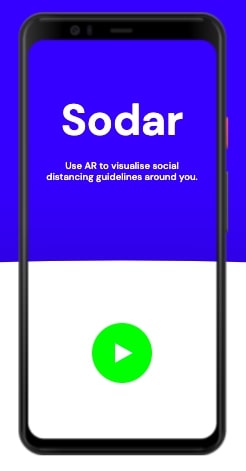
1 - Launch the Google Chrome application
2 - Go to the Sodar
3 - A "Launch" button offers you to activate the experience
4 - Next, you must follow the instructions: i.e. point your phone at the ground and move it slightly around
5 - Tadaaam... ! At last you can see a circle representing the 2 metres around you
This tool is then a fun and simple way to keep your distance accurately.
Measure up, measuring objects precisely through your smartphone
This tool allows you to easily measure any object around you through your camera. In this way you will be able to know the length, volume and surface area of the observed object through your smartphone screen.
Once again, a feature that combines practicality and everyday usefulness. Sometimes saving you the trouble of getting out a good old measuring tape.
The steps will be similar to the previous two tools for the launch.
In order to enjoy this immersive experience, you will need to be on a smartphone with Android.
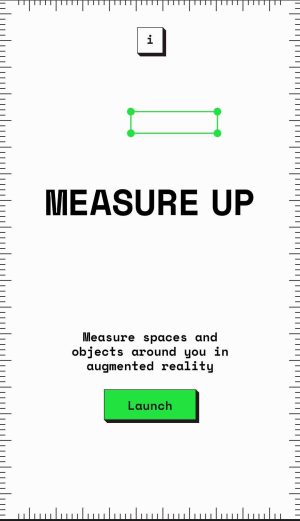
1 - Launch the Google Chrome application
2 - Go to the Measure up
3 - Click on "Launch".
4 - Allow 3D access to your camera
5 - At the top left of the screen you can select the desired order of measurement
6 - Next, you must follow the instructions: i.e. point your phone at the ground and move it slightly around
7 - A target will appear, you must position it at the bottom, then at the top of your object while clicking on the target at each point and finally drag to the right or left to create the width
8 - Tadaaam... ! A green volume has just appeared displaying the dimensions of the object at the top of the screen
9 - Do not hesitate to repeat the steps if the shape obtained is not precise enough
With Measure up, you can easily find out the measurements of objects without any complexity.
PictureScape, immerse yourself in your gallery in augmented reality thanks to Google
Finally, the fourth tool unveiled is PictureScape. It is not yet available but it will be soon. This tool will allow you to view the photos in your gallery in augmented reality. This will offer a total immersion in the environment of the previously captured moments.
If you want to know more, Google has a video on Youtube to promote these tools: