Tutorial: How to create TikTok stickers ?
What are stickers on TikTok?
Since the end of January 2023, TikTok has launched a platform to give creators the freedom to publish their own TikTok stickers. The stickers in question are static or animated images that can be sent in direct messages.
In order to publish their TikTok stickers, the creator must first make a collection of at least 8 different stickers (also called a "set"). This can be very interesting for artists or companies who want to play the game.
4 steps to create stickers TikTok
Step 1 - Create the images
The first step is quite logical: create your collection of TikTok stickers. To do this you can use software and design tools such as Photoshop, Illustrator or Canva. TikTok requires designers to have a collection of at least 8 stickers. So try to create a set with several different colours or animations. In terms of format and file size, certain parameters must be respected.
For static stickers :
- Accepted files: PNG, JPEG, WEBP
- Ratio: 1:1 - Square format
- Maximum 3MB per sticker
- Minimum 8 stickers and maximum 24 stickers per collection
For animated stickers :
- Accepted file: GIF
- Ratio: 1:1 - Square format
- Maximum 3MB per sticker
- Minimum 8 stickers and maximum 24 stickers per collection
- Mandatory thumbnail for each TikTok sticker (same ratio, but only in PNG and JPEG)
Contact
Step 2 - Create the TikTok sticker collection

When you have created all the TikTok stickers, you must go to the sticker publication page. After logging in, you need to create a new sticker collection by clicking on the button in the middle of the page.
Import the files
Choose the type of TikTok stickers you want to publish (static or animated) then import your images or GIFs to fill the collection.
A preview is available on the right side of the page to see how the TikTok sticker set will look on your profile. You have the possibility to view the collection in "dark mode".
For animated stickers
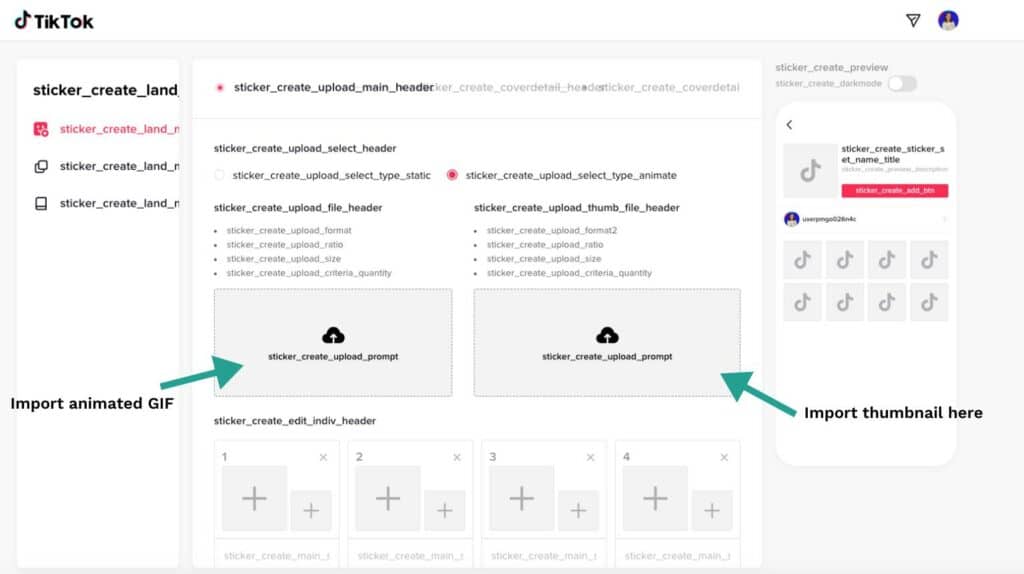
For static stickers
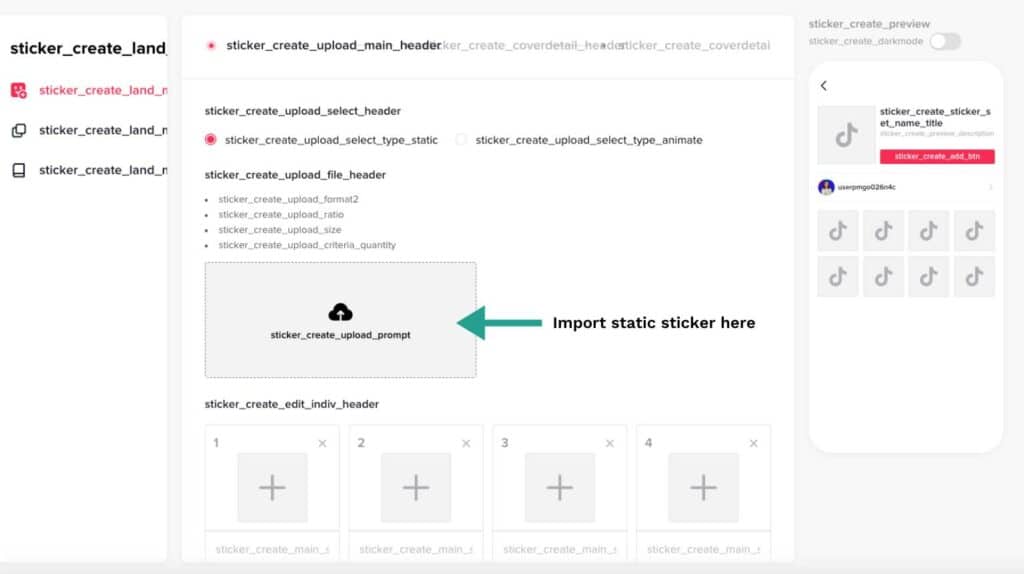
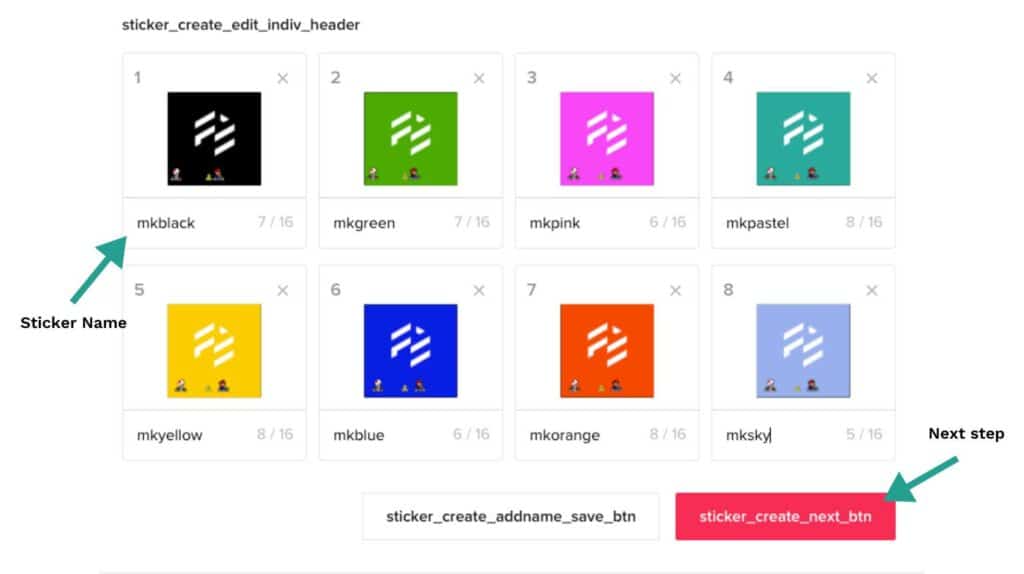
Name your stickers
You must give a name to each of your stickers while respecting the parameters of TikTok :
- The name must consist of letters only (no numbers, spaces or other symbols)
- Maximum 16 letters
When you have finished and all the TiKTok parameters are met, the button to go to the next step will be clickable. Make sure you have checked all your stickers and then click "Next".
Step 3 - Name your collection
The last step is to name and describe the collection of stickers you have created.
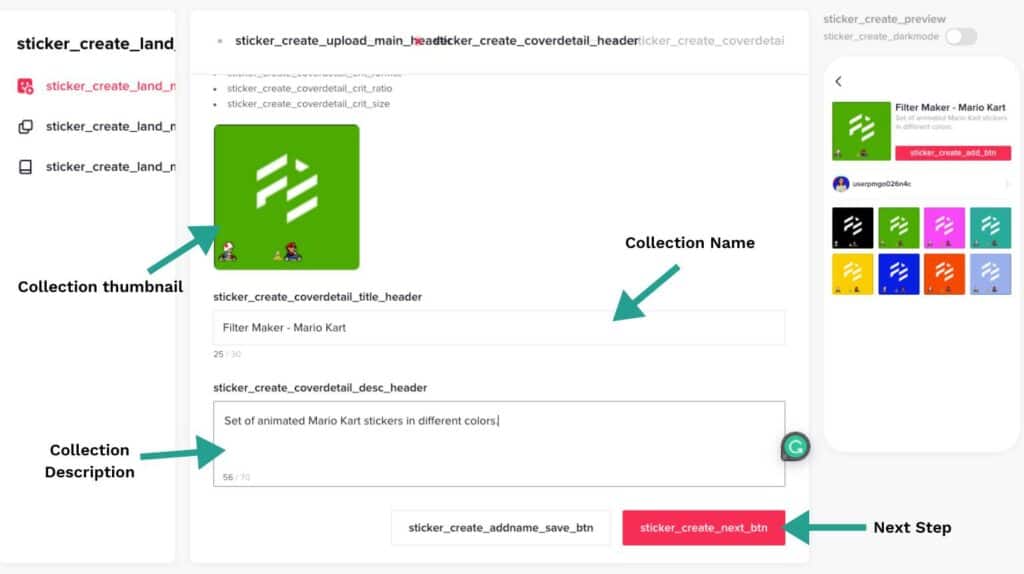
Name your stickers
So you must first import a visual that will become the thumbnail of your collection. Then choose a name of maximum 30 characters (numbers and symbols accepted) and a description of your collection.
When you have finished this step, click on "Next" and then accept the terms and conditions and click on "Submit".
Once you have completed all of these steps, the TikTok moderators will check your collection of stickers that you have created and validate or not the publication. This process may take a few days.
How to use TikTok stickers?
Since the end of January 2023, TikTok has launched a platform to give creators the freedom to publish their own stickers. The stickers in question are static or animated images that can be sent as direct messages.
In order to publish their TikTok stickers, the creator must first make a collection of at least 8 different stickers (also called a "set"). This can be very interesting for artists or companies who want to play the game.

1 - Meet in a conversation
TikTok stickers are only available in private messages. So when you are in a conversation with another person, you will find an icon representing a smiley on the message bar.
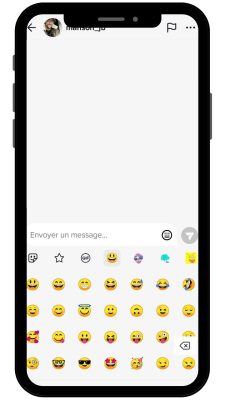
2 - Choose the stickers tab
A tab will then open with the different types of content you can send (smiley, GIF and stickers). Click on the stickers tab (represented by a small square with a smiley inside).
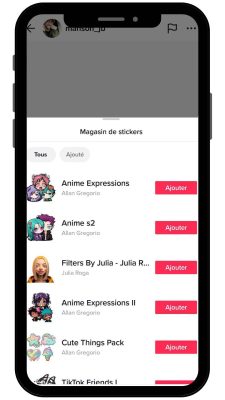

3 - Explore TikTok stickers
You will then be taken to the gallery of available TikTok sticker collections. Choose the themes you like and click on "Add". When you do this, the collection will be in the "Added" tab which contains all your favourite TikTok stickers.


4 - Send the stickers you want
When you want to send a sticker, click on the "Use" button and the whole collection of stickers will open in a specific tab. Just tap on the TikTok sticker you want to use and it will automatically be sent by message.