How do I create a collaborative carousel on Instagram?
Instagram, the famous photo and video sharing platform, is constantly innovating. Recently, it introduced a feature that is already causing quite a stir: the collaborative carousel. Since the start of the school year, the social network has launched numerous new features such as Nearby or personalised stickers. The collaborative carousel allows users to add content to a carousel already published by another creator. But how exactly does this work, and what are the benefits for creators? Let's find out.
What is the collaborative carousel on Instagram?
The collaborative carousel is a new feature being tested by Instagram that allows users to add content (photos or videos) to an existing publication. The idea is simple: to increase engagement and interaction on the platform while bringing users closer together.
However, there are some specific factors to take into account:
Moderated by : Only the creator of the initial post can approve or reject content proposed by other users. They can also delete content added at any time.
Collaboration : When content is approved, the contributor's name is displayed on the post for each user who contributes.
Visibility : The collaborative carousel is only visible on the profile of the initial creator. Contributors do not see the post in their grid.
How do you create and take part in a collaborative carousel?
Creating a collaborative carousel :
- On Instagram, click on the "+" button at the bottom, then choose "Publish".
- Select several images (up to 10) and click "Next".
- Add filters if necessary, then click "Next" again.
- Activate the "Allow other people to add content to this publication" option and click "Share".
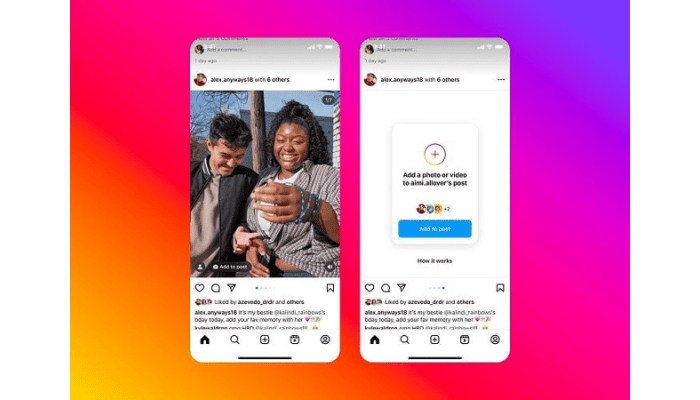
Participate in a collaborative carousel :
- On the collaborative carousel, click on "Add to publication" at the bottom of the photo or at the end of the publication.
- Choose the photo or video you want to add and click "Add to publication".
- A "Sent to author for approval" notification will appear, indicating that your content is awaiting validation by the original creator.
Advantages of the collaborative carousel for designers
Greater commitment : By allowing subscribers to actively participate in content creation, creators can generate more interaction and engagement on their posts.
Enhanced collaboration : It's a great way to collaborate with other creators or your community, creating content together.
Diversity of content : Collaborative carousels can offer a variety of perspectives and styles, enriching the designer's content.
In conclusion, the collaborative carousel is a promising innovation from Instagram that could transform the way users interact and collaborate on the platform. Only time will tell whether this feature will become a must-have for creators and their communities.