TikTok now lets you make video playlists!
Recently, TikTok offered a new feature to users, the creation of creator lists. It is now possible to group videos by theme to facilitate the experience of followers.
New opportunities on TikTok
No need to scroll through the entire profile to view a theme of videos... A significant time-saver! In addition, users who watch only one type of video will be retained longer on the profile thanks to the videos that follow.
To find them, all you have to do is go to the account's biography and choose the list to be viewed. This procedure is accessible to all and allows users to be engaged. Many videos were cut into different parts because they were too long for the time limit of 60 seconds. The new feature eliminates this inconvenience and allows videos to be linked together automatically.
It will therefore be possible for business accounts to seamlessly publish collections, tutorials or product launches.
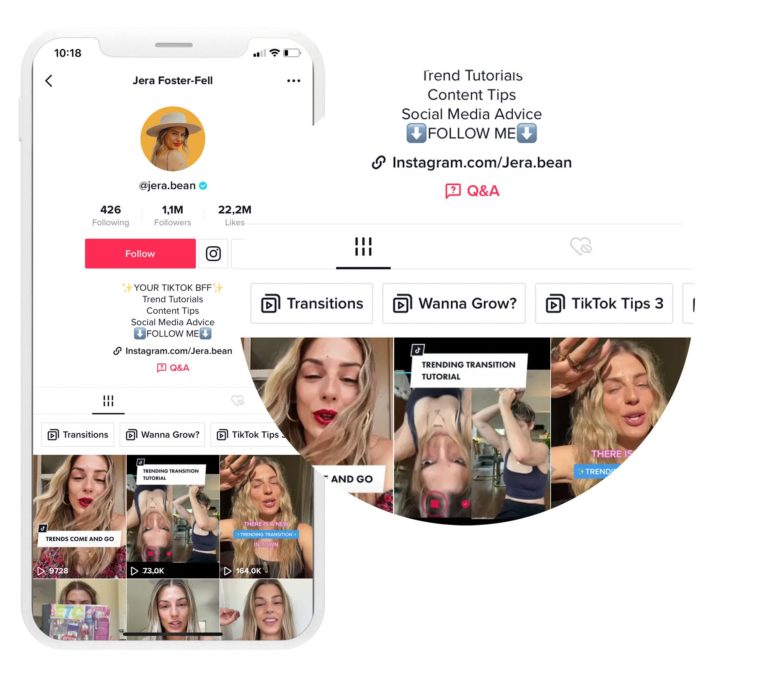
Contact
How to do it?
Create a playlist
Don't know how to create a playlist? Then we're here to help!
Here are the steps to follow on the application TikTok :
- Press the "Me" icon
- Once in your profile, go to the videos tab and press "Sort videos into playlists".
- Finally, follow the steps to name the list and add videos to it
Adding to a list on TikTok
To add videos it's very simple, follow the steps below:
- Go to the video to be added
- Press the "Share" icon with an arrow
- Press the "Add to playlist" tab
- Finally, choose which list to add this video to or choose to create a new one
And that's it! You're ready to offer relevant and engaging video playlists to your followers in a friendly way!
Animate your videos on other networks with filters to maintain your attractiveness!