How sponsor in story sound Instagram filter ?
What are sponsored stories for Instagram filters?
In order to promote a branded filter, it is possible to sponsor a Instagram filter so that it appears in the stories feed.
The user can then try out the filter directly with a swipe-up which will redirect him to his camera with the filter activated. This way of communicating about a new filter ensures wide distribution and a significant number of impressions.
Why sponsor an Instagram filter?
Instagram and Facebook filters are content like any other on social networks. It is therefore important to communicate on them to make sure that your community sees them. Indeed, the filters do not appear in the news feed of Instagram and Facebook and the only way to communicate on them is a story or a normal publication promoting the filter.
Sponsoring your filter in a story is a simple and effective way to communicate on it.
Contact
How to sponsor a filter on Instagram?
1 - Access the campaign manager of Meta
2 - Create a new campaign
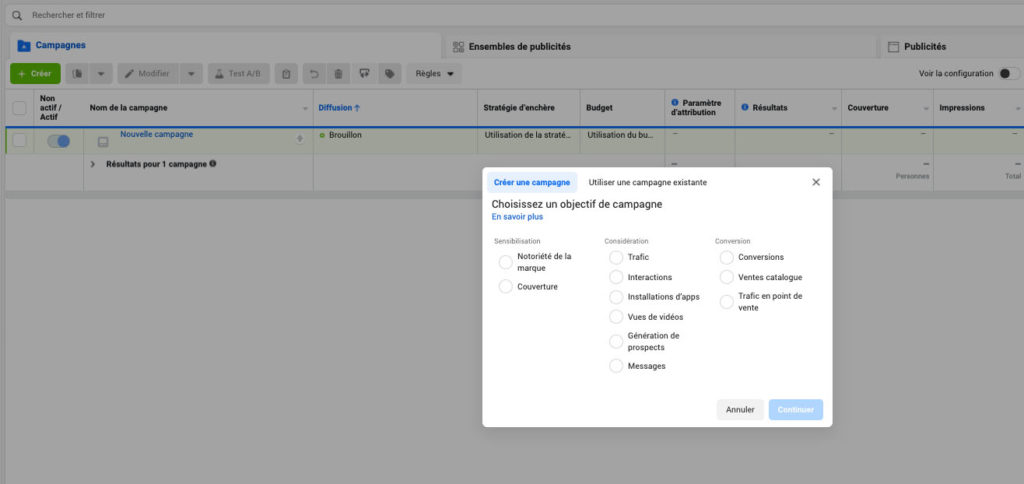
3 - Select a goal that is compatible with augmented reality ads (Brand Awareness, Coverage, Traffic or Conversions) and click Continue.
4- Select your audience, your placements and your budget, then click on Continue.
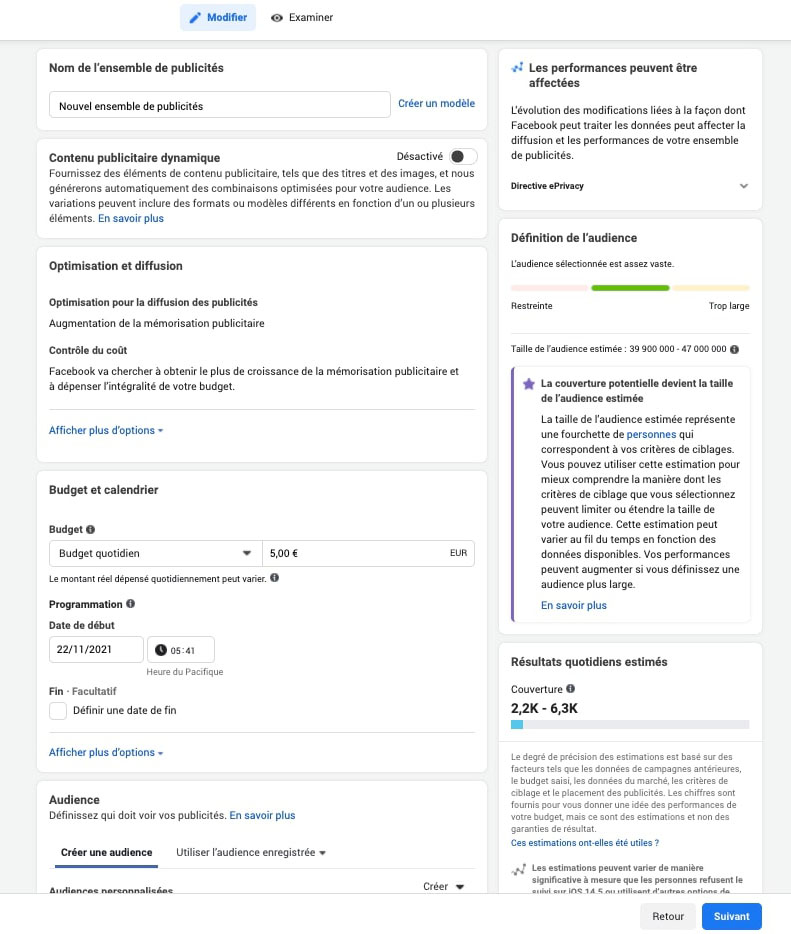
5 - Under Format, click on Image/Single Video.
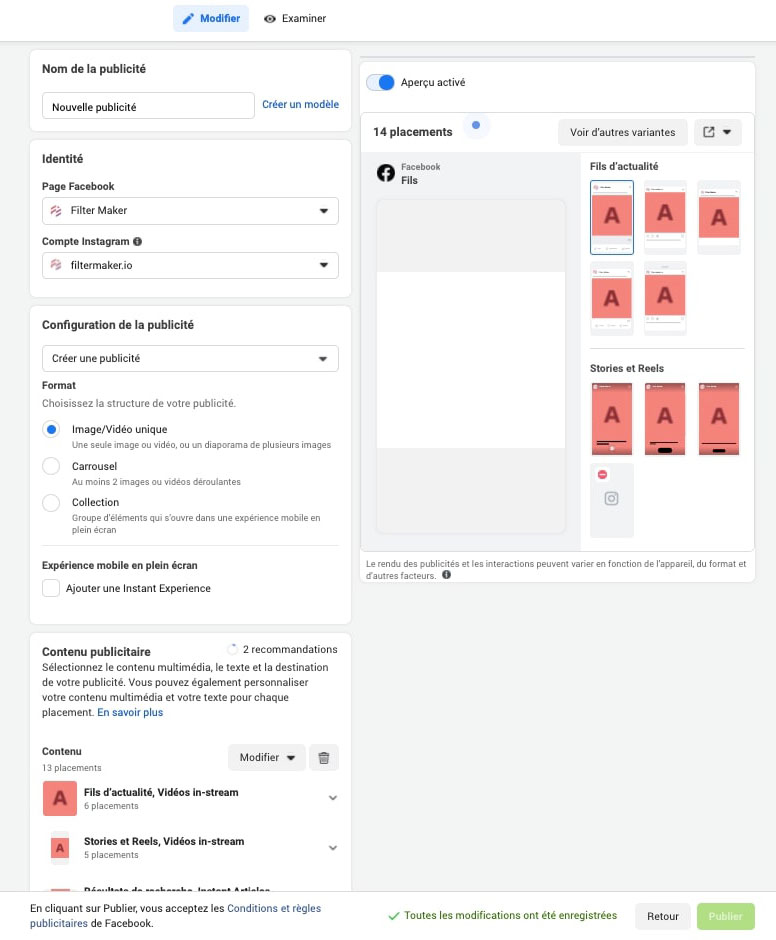
6 - Import your News Feed video. Click Import Video to import a new video or Browse Library to select one from your library. Please note: your video must be the size of a story (1080 x 1920 px)
7 - Check the box next to the "Add an Instant Experience" option and select Add an AR Experience.
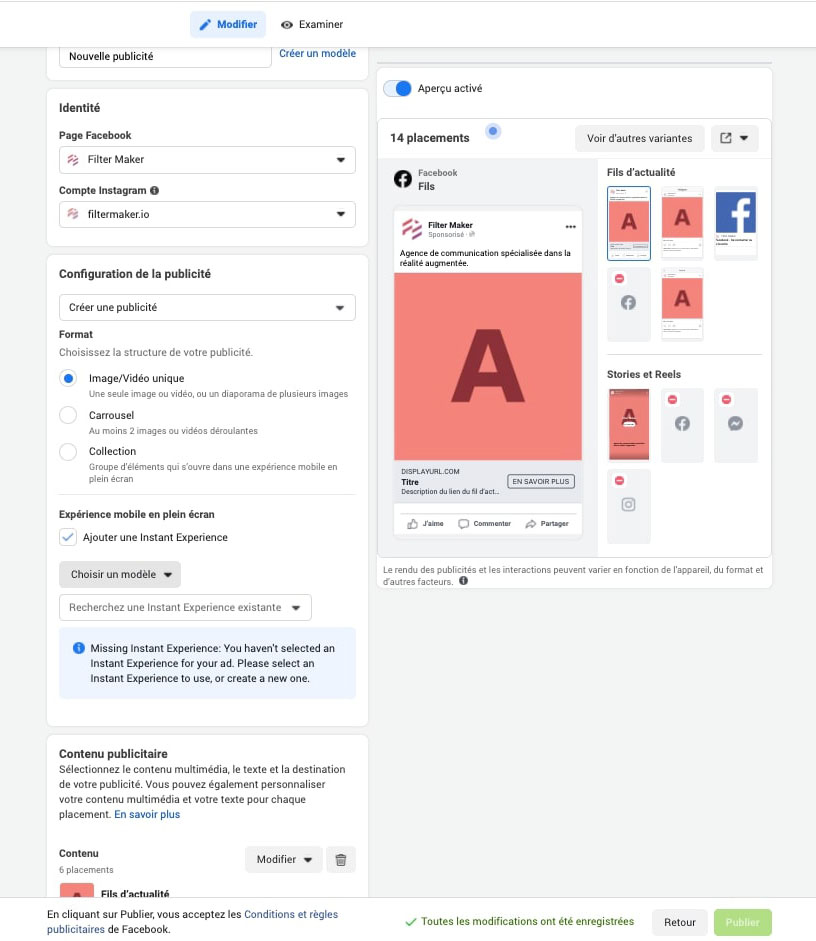
8- Click on Use template to open the "Add AR Experience" window
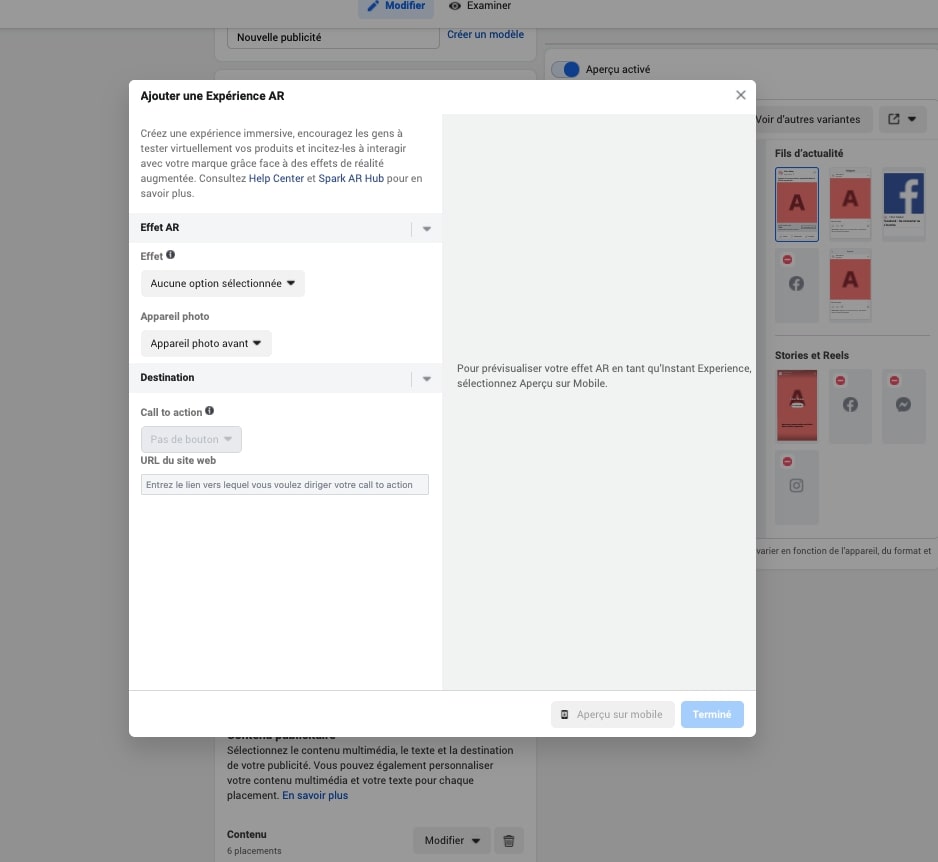
9 - Click on Effect and select the effect you wish to use from the drop-down menu.
10 - Add the website URL and call-to-action, then click Done.
11- In the "overlay text" drop-down menu, choose the action you wish to invite users to take in order to launch your AR experience. All that's left is to preview your AR ad. If you are satisfied with the result, you can validate the operation.
Want to create an Instagram filter for your brand? Contact one of our experts!